
Core Features
Features that CloudROI can utilize to unlock value from Tableau
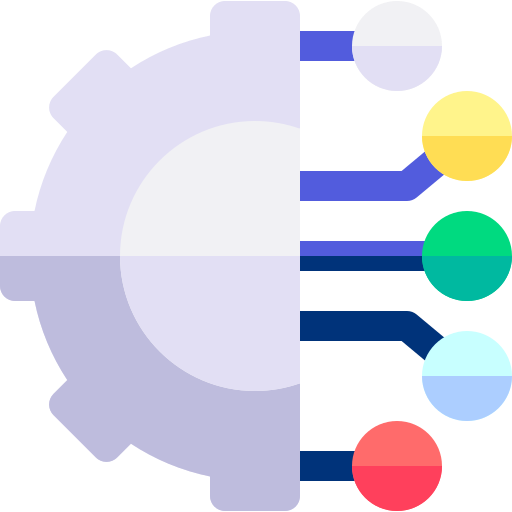
Data Connection and Integration
Tableau allows users to connect to a wide range of data sources, including spreadsheets, databases, cloud services, and big data platforms. It supports popular data formats like Excel, CSV, SQL, and more.
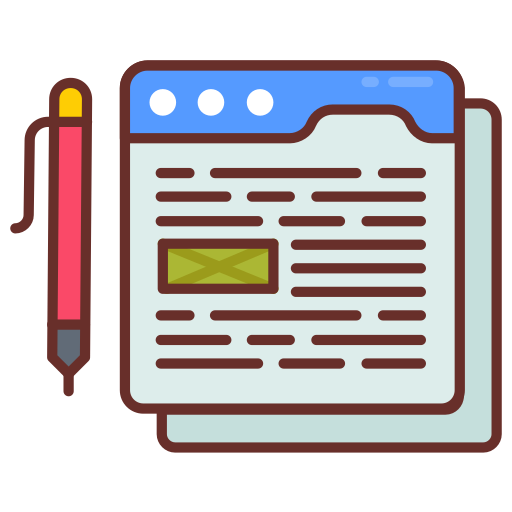
Data Preparation and Cleaning
Tableau offers a variety of data preparation and cleaning tools to help users clean and transform data for analysis. These tools enable users to reshape, pivot, aggregate, and filter data to create more meaningful insights.

Interactive Dashboards and Visualizations
Tableau provides a drag-and-drop interface that allows users to create interactive dashboards and visualizations quickly and easily. Users can create charts, maps, graphs, and other visualizations with just a few clicks and then drill down into the data for deeper insights.
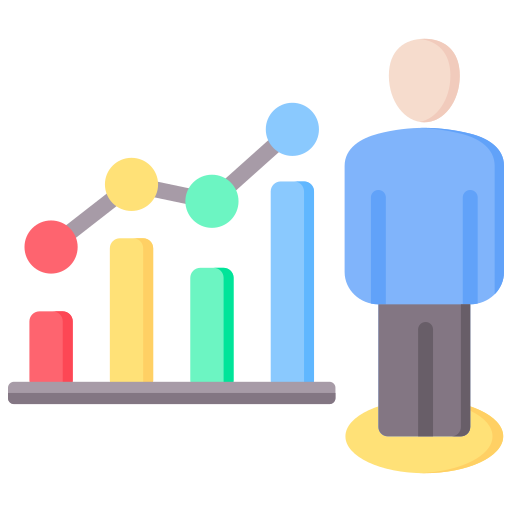
Advanced Analytics and Forecasting
Tableau offers advanced analytics and forecasting capabilities, including statistical models, trend analysis, and regression analysis. Users can create forecasts and predictive models to help them anticipate future trends and make better decisions.
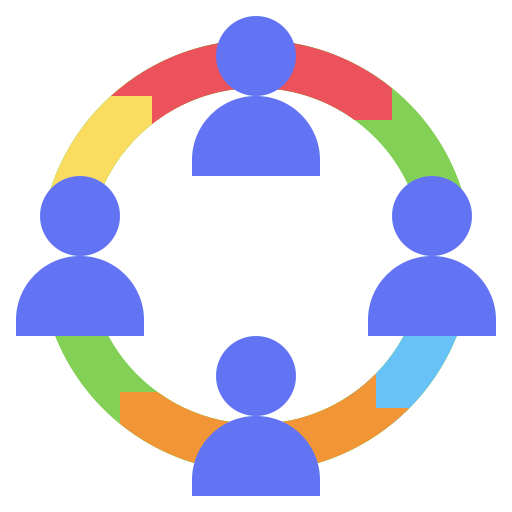
Collaboration and Sharing
Tableau allows users to collaborate with others and share their insights through interactive dashboards, reports, and presentations. Users can share their work with others through Tableau Server or Tableau Online, or export their work to PDF, Excel, or other formats.

Security and Governance
Tableau provides robust security and governance features to ensure that data is secure and compliant with industry standards. It offers role-based access control, encryption, and audit trails to help users maintain data privacy and integrity.
White Papers

10 Key Benefits of Implementing a CRM
In this article, we will explore the top 10 benefits of implementing a CRM system
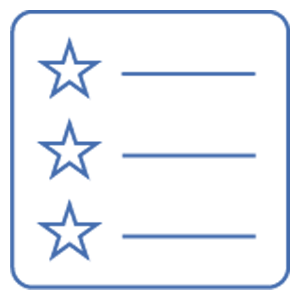
Top CRMs Compared and Scored
In this article, we will explore the top 4 CRM systems, Salesforce, HubSpot, Pipedrive and Zoho, and score them based on the key benefits they deliver
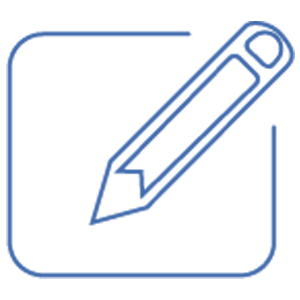
Worksheet: Building a Business Case for CRM
This worksheet is a guide designed to help leaders evaluate the current state of their business and make a strong case for investing in a CRM system
How we can configure and optimize Tableau
1. Discover
At CloudROI, we start with the discovery process, which involves identifying and analyzing your strategic objectives to determine areas where data analysis can guide decisions, improve efficiency and effectiveness.
2. Plan
In the planning phase, CloudROI’s consultants and solution architects select appropriate PowerBI features and set implementation timelines and objectives.
3. Execute
In this phase, CloudROI configures mining and reporting tools to enable the construction of strategic decision tools.
4. Deliver
The final delivery is a set of tools that can be used to guide strategic decisions, improve company efficiency and enable employee effectiveness.
Case Studies
Tracking Value from Events
The integration enabled IT1’s sales team to access event-related data...
Marketing to 1,000,000 Subscribers at Mall of America
The implementation of Salesforce Marketing Cloud by CloudROI has transformed...
Tracking Losses with Salesforce Sales Cloud
The implementation of Salesforce Sales Cloud by CloudROI helped BioSweep...




